After learning to use linen testers and looking at the colour separation on some prints we were told to colour match the paper and the objects that we were using with pantone swatches.
We made a note of the Pantone number for each colour.
I then went onto the Pantone website and used the colour finder system to get a swatch of each colour. I screenshotted these swatches for use later on.
I then made a grid of 20 squares in Illustrator. I imported the screenshots of the swatches and used the eyedropper tool to fill the squares with the correct colour, I used the same pantone colour as the paper we used for these squares.
I then used the offset path tool to make smaller squares inside the current ones. I again used the eyedropper tool and made these the colours of the objects that we put against the paper during the studies we did in class.
The smaller squares are the colour of the objects and the larger squares are the colours of the paper. I then put these recreations next to photographs of the objects. This is shown on a PDF here.






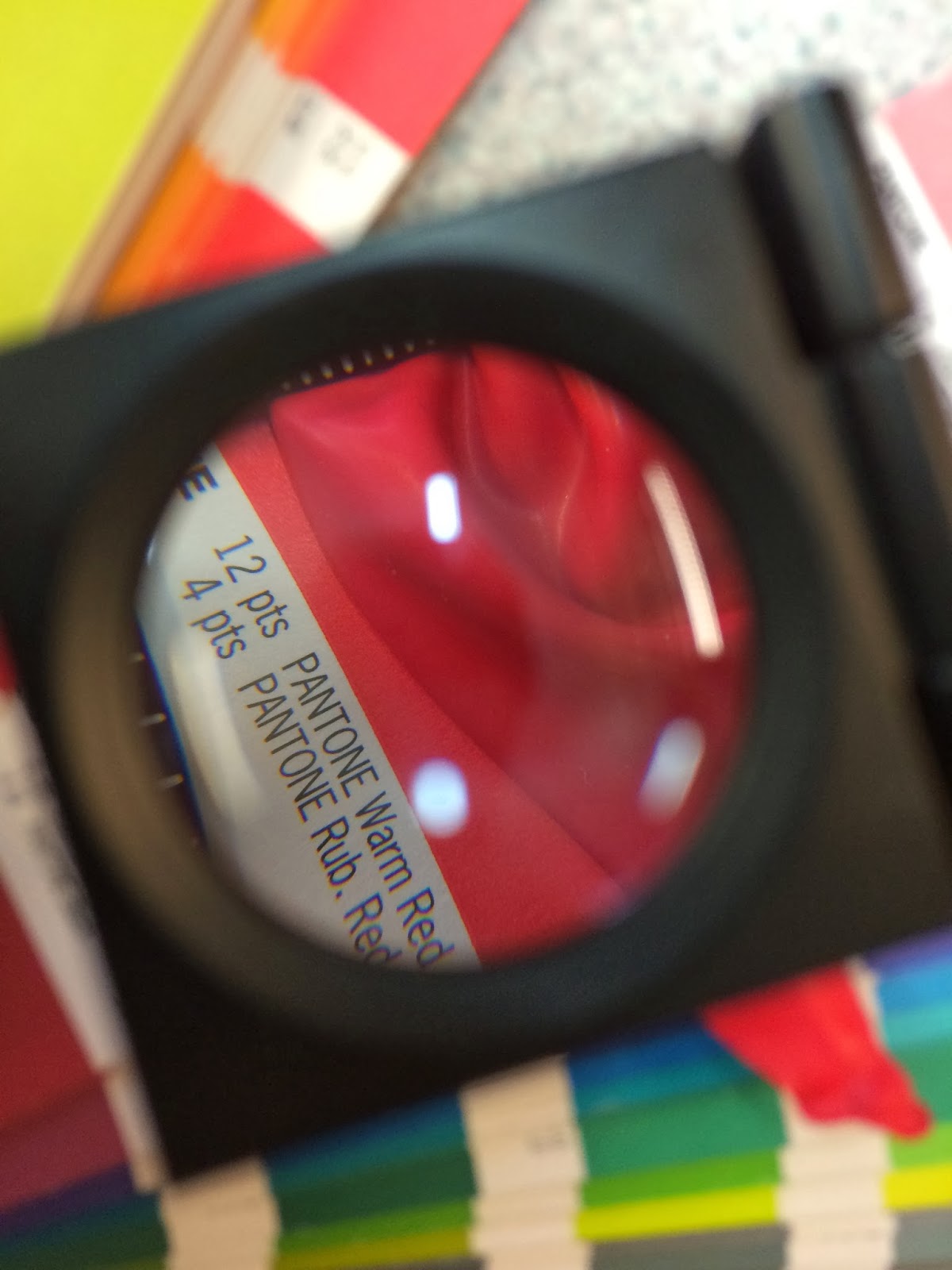




0 comments:
Post a Comment