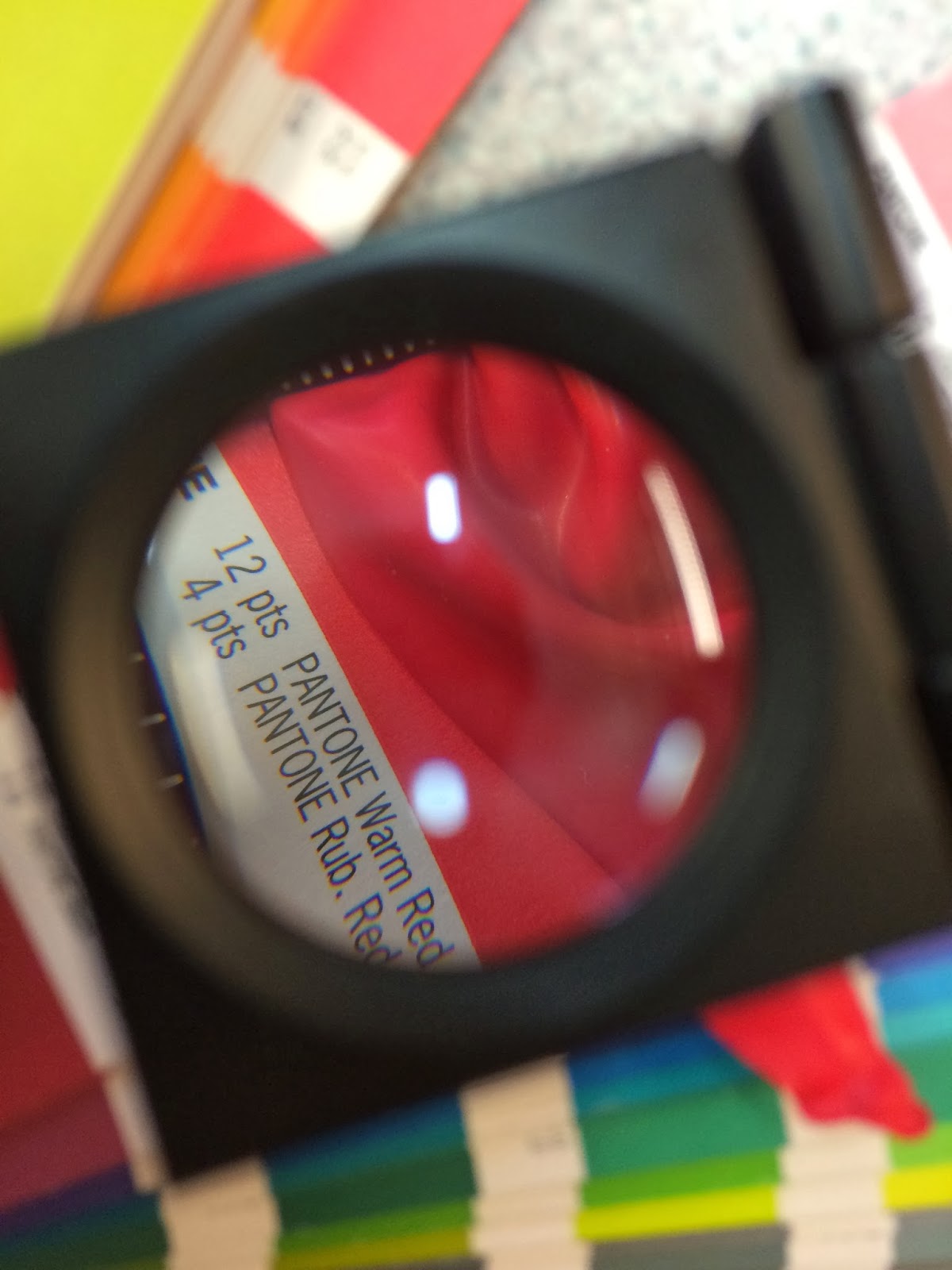I started this project by looking at the research that I had collected in the previous brief and picking out the main points that I intended to communicate with my double page spreads.
I then started looking at editorial design online to try and get some inspiration and ideas. My research is shown on my design context blog here.
I then started setting up my document. We were given precise instructions about the size of our pieces so I had to ensure that these were all met when setting up the document. As you can see I used columns to ensure that all the different elements within the document would line up. I also put a 3mm bleed around each side to ensure that anything I wanted printed to the edge would print right to the edge.
I then set up a baseline grid so that my type would all sit on the same baseline. It often looks messy when you don't use a baseline grid and it is a good way to ensure that your pages stay neat. I made the increment every value 13pt as i was using 10pt type and I feel that this is a nice amount of leading for this size type. I decided to use Din as my typeface for this brief as It is bold and legible, it is also slightly rectangular and geometric which suits the subject matter of the golden ratio.
I designed a couple of icons to go at the bottom of the pages in Illustrator. I used a rectangle that was split at the golden ratio and worked around this.
I then opened the master page on InDesign and put these in the bottom margin, ensuring they were lined up with one another and with the columns.
I wanted the icon in the bottom right hand corner to be a page number and as putting the number in manually on every page would be time consuming and problematic if i was moving the page order about I decided to use a tool on InDesign called 'Insert Special Character.' This allowed me to put a marker in which would be replaced for the page number.
I started designing some of the elements that I would need for my layouts on Illustrator including titles and diagrams. I could then copy these into my InDesign document. I would have to go back and make more as I still wasn't completely sure of the content I was going to use.
I placed some of the graphics and titles in where I thought they would look effective. I then experimented with the placement of the type. I used lorem ipsum at first just to see how bodies of text would look. I like the way that the title in the logarithmic spiral leads into the intoductory body of text.
I used lines to divide up the page as I have seen being done in some of my research. I made the lines on illustrator, the ratio of the dashed section of the lines to the solid sections is 1:1.618, the golden ratio.
I decided I didn't want to overcrowd my pages with photographs so I decided to use some illustrations as well as a few photographs. I drew an arm a shell and a dna strand, all things that utilise the golden ratio. I then scanned these drawings in and edited them on photoshop. I used the threshold tool to make the images black and white and then the color range tool to delete all of the white from the images.
I used these drawings along with some vector imagery that I designed on illustrator to display the presence of the golden ratio in nature. On the top of the page I put block colour made from the negative space of a logarithmic spiral. I made the colour 50% transparency so it is the same as the other yellows but you can still see the graphics in that yellow that are at 100% where they overlay.
I used a title that I designed in Illlustrator to fit flush into a golden rectangle. Although this isn't obvious I feel it is good to use the golden ratio within the design of the piece, even in places where it is incredibly subtle.

I wanted to display some quotes about the golden ratio on my double page spread but in an interesting and unusual way. I did experiment with having them laid out in a standard grid format and although this was legible and easy to read there was nothing different about it. I have seen the use of blocks of colour underneath sections of type when I was doing my research and I came up with the idea of using blocks of colour in a logarithmic spiral and then putting the text over the blocks of colour. I used a golden rectangles as the blocks of colour. I have lost the illustrator file unfortunately but I made the blocks of colour on illustrator and then copied it across. At first I had all of the rectangles the same size but it just looked a little bit messy and overcrowded, especially towards the middle of the spiral. I got some feedback from classmates who said it didn't particularly look like a spiral either. I made the rectangles get gradually bigger from the centre outwards. This looked much better.